
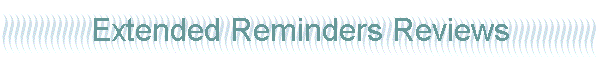
|
|
People are raving about Extended Reminders --Woody Leonhard of WOW says about Extended Reminders:"3. BETTER REMINDERS IN OUTLOOK Speaking of Ken Slovak... Just about everybody who uses Outlook hears that distinctive "ding-dong" when an appointment is about to come up, followed by a little Reminder dialog that gives you the details. (Some people call reminders "alarms".) If you've played around with Outlook very much, you probably also know that you can set up reminders for email messages in the Inbox, tasks in the Task List, or people in the Contacts folder: just right-click on the message, task, or contact, pick Flag for Follow Up, and set a date and time. When the date and time roll around, you'll hear that ol' ding-dong. Unfortunately, Outlook only lets you set up reminders from your default Inbox, Calendar, Tasks or Contacts folders. If you want to set reminders in any other folder, you're outta luck - you have to keep the appointment, task, message, or contact in the default folder, for reminders to work. That's a real pain in the neck if you have your own custom folders. Until now. Ken Slovak of Attachment Options fame (see above) has released a new Outlook tool called Extended Reminders (http://www.slovaktech.com/extendedreminders.htm ). Extended Reminders lets you set up reminders on any appointment, message, task or contact, no matter where it is in your default mail store. (Except for Deleted Items and Outbox - which you wouldn't want anyway, eh?) It even works on Sent Items, the one place where I commonly tuck away messages with reminders. Extended Reminders works with Outlook 2000 and 2002 - with either Exchange mailboxes or regular ol' PST files. $15 shareware, and worth every penny. A great way to say "thanks" to Ken for all the work he did on the Attachment Options utility." * * Woody's Office Watch #7.04 - Better reminders in Outlook
Al Gordon of The Naked PC says about Extended Reminders:"Security measures aside, Ken recently released another add-in, Extended Reminders ($15). Outlook allows you to set reminders for Calendar, Contacts, Inbox or Task items--but only in the Calendar, Contacts, Inbox or Tasks folders. Extended reminders allows you to activate reminders for any folder in your default .pst file. For me, that is a major convenience. I like to create a lot of sub-folders in Outlook to organize information along the lines of the projects I have ongoing. With Ken's tool, I no longer have to choose between leaving, say, a message in Inbox so a follow-up reminder can work, or moving it to the folder where I really want it to be." * * January 17, 2002 - Vol. 5 No. 02 More Extended Reminders InformationDownload Page and Extended Reminders Pricing |
Send mail to
webmaster@slovaktech.com with
questions or comments about this Web site.
|