
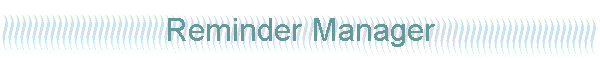
|
|
Home Up Contact Us About Us Code Samples Books
Reminder Manager provides reminders from any email, calendar, tasks or contacts folder in any open mail store. This means you now can get reminders from items in any of those types of folders in your mailbox or PST file, secondary PST files or public folders.
Reminders can be emailed to any pager or email enabled communications device. IMAP, HTTP and Business Contact Manager mail stores are not supported. For a reminder solution for Outlook 2003 and earlier that works only in your default mail store see Extended Reminders
Reminder Manager Configuration Screens Reminder Manager also provides an icon in the System Tray that is used to open the Reminder Manager window, configure Reminder Manager, and open other Reminder Manager screens. Reminder Manager 3.0 is a COM add-in for Outlook that supports Outlook 2007, 2010 and Outlook 2013. Reminder Manager 3.0.0 or later will work with Outlook 2007 and later in 32-bit mode. Reminder Manager does not work with Outlook 2010 or Outlook 2013 64-bit mode. Reminder Manager 3.0 does not work with Outlook 2003 or earlier. Reminder Manager 2.5 is a COM add-in for Outlook that supports Outlook 2003 and earlier. Reminder Manager 2.5 displays a unified reminders window even for Outlook 2000. Reminder Manager 2.5 is not intended for use with Outlook 2007 or later, and will not run on Windows 8. Reminder Manager provides a window that serves as your control center for all existing reminders. From the Reminder Manager window you can dismiss or snooze any existing reminder in any reminder enabled folder, open items with reminders and configure Reminder Manager among other options.
Reminder Manager now provides selectable column display selection, column order selection, reminder grouping and additional options for fonts, alarm and snooze highlighting.
Latest Version: 3.0.0 Download Page and Reminder Manager PricingReminder Manager Help fileReminder Manager ReviewsReminder Manager Revision HistoryCheck out our other products
Reminder Manager is available in German.
Aren't these the reminders you always wished Outlook could provide? Now Slovaktech has broken the reminders barrier and provided a tool that allows reminders to function the way you always wanted. |
Send mail to
webmaster@slovaktech.com with
questions or comments about this Web site.
|